ATUnlock Tool V2.09.18 - Bypass Hello Screen, Passcode Tool
ATUnlock Tool is a small Windows computer tool that works with all iPhones and iPads. The tool allows users to bypass the hello screen and passcode. It also lets them boot ramdisk. Using a jailbroken device, Ios 15 or above must use the ramdisk method to bypass the iCloud Lock and Bypass passcode ios 12-14. Some tools were also included. I have all the details below.
RELATED ARTICLES
Features of the ATUnlock Tool
Ramdisk Passcode Hello iOS 15
- - Boot ramdisk 1 & 2
- - Check SSH (iPad).
- - Backup Passcode
- Reactivate Passcode
- - Hide iCloud
- - AppleID Finder
- - General Files Hello
- - Hello Active Device
- - Utilities - Block Reset, Erase Data
- Reboot
Bypass Passcode iOS 12-14
- Backup and Restore
- - Hide iCloud
- - AppleID Finder
- - Fix IC Info.sisv
- - Block Reset
- - Erase Data
- - Enable Reset
- - Removing Restriction
- Reboot
Tools
- - iOS (Fake iPhone)
- Restore iOS
- - iPad2- Tetherd Bypass
- - Visit the ICCID Guide
- - Tethered Bypass
How to Use It?
- You first need to download the zip file at the link below
- Next, unzip all files on the drive. It's essential
- Next, extract all files from the folder you just opened.
- Run " ATUnlock.exe."
- Contact Developer for Pricing and More:
Download Link:: Link

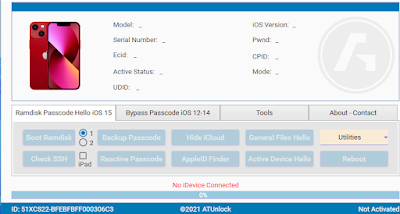






0 Comments